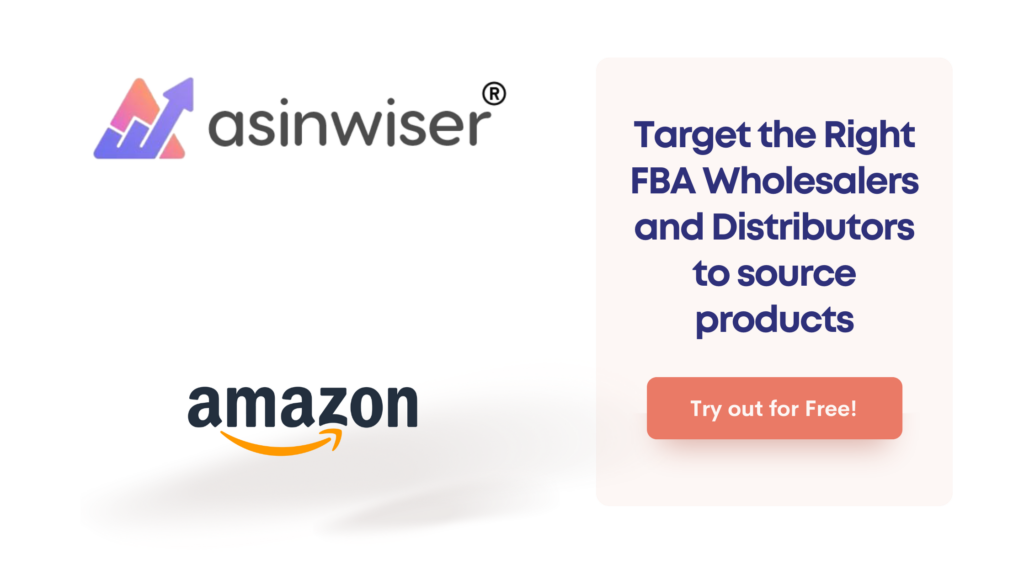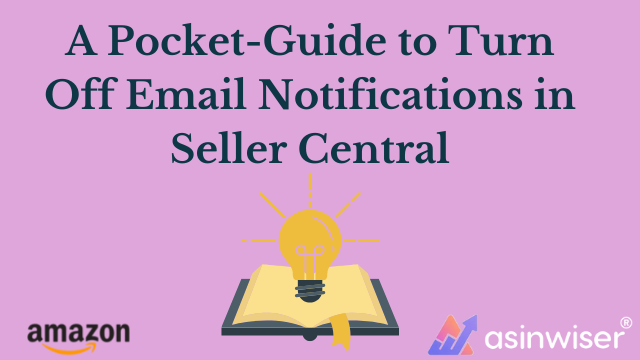
A Pocket-Guide to Turn off Email Notifications in Seller Central
You might have been knocked with hundreds of emails when you get connected with your Seller Central account to a third-party tool.
Amazon notifies the account holder with emails when reports are generated and available. It includes four types of listings namely Open listings report, Order Fulfillment reports, Sold Listings reports, and Cancelled listings report.
And, these reports emails are sent frequently every 15 minutes, which could be frustrating.
Furthermore, listings emails generally have the subject line that says ‘Notification of Active Listings Report Availability’ to identify these emails.
In addition, Seller Central, by default, is set to update users about generated reports availability. If you wish to turn off these emails., follow this guide.
4 Types of Amazon Reports
According to the seller central, below is the list of four kinds of Amazon reports that Amazon sends emails for:
- Open Listing Record: This report includes any current open listings that are available for purchase by the time the report is produced. However, in this report, Amazon-fulfilled listings are excluded.
- Order Fulfillment Report: This report includes products that are paid or sold via Amazon Payments.
- Sold Listing Report: It includes products that are sold by the Amazon website.
- Cancelled Listing Report: It includes those listings, which Amazon has cancelled. However, it excludes products that are sold or purged with the Inventory Loader and also that are canceled by the seller.
Having an intelligent software tool—Asinwiser—for online sellers will assist you to run your business in the right direction. Asinwiser.com is an excellent solution that will help you to target your potential audience with its all-in-one features such as brand story, product research, competitor research, profitability calculator, and so on.
Furthermore, the user may also receive certain other types of notifications. It includes:
- Order Notifications
- Account Notifications
- Listings Notifications
- Claims or Returns
- Offer Notifications
- Selling Coach Notifications
- Messaging
- Pricing and Offer Notifications
- Emergency Notifications
Also, to check and confirm regarding notification types and more details. Visit Notification Preferences.
How to turn off Email Notifications
Follow this step by step guide that will help you to turn off email notifications in seller central:
Step 1: Log in to Seller Central. Tap to the Settings menu. Now, from the drop-down menu, choose ‘Notification Preferences’.
Step 2: Move down to the ‘Reports’ section. Scroll to the top right-hand corner and click on ‘Edit’.
Step 3: Next to each report you will see checkboxes. Now uncheck boxes you wish to turn off for notifications.
Step 4: Tap on ‘Save’.
Learning about all the aspects of notifications kinds in Seller Central would help you. Also, it is important to identify which notifications you want to get updates for. So that you don’t miss out on any crucial details in Seller Central.
We hope this article will guide you on how to turn off email notifications in Seller Central with ease! To make your business a huge success, get in touch with the Asinwiser team today!
Good Luck!
Share this:
Subscribe to Our Newsletter
Recent Post
- Top 13 Amazon Inventory Management Tools for FBA Sellers in 2023
- Asinwiser: The Ultimate OMSGuru Alternative for Amazon Sellers
- Repricer.com Alternative: Why Asinwiser is the Superior Choice for Amazon Sellers
- Aura Alternative: Why Asinwiser is the Superior Choice for Amazon Repricing
- Maximize Amazon Sales with Asinwiser: The Superior Amazon Repricer & Revenue Analytics Tool