
A-Z comprehensive Amazon Product Videos Guide
Adding a product video to your Amazon listing is one of the best ways to boost sales right away. It would be best to do this because adding videos to your ad has been shown to boost the CR by as much as 134%.
Now, success on Amazon isn’t just about crunching numbers and making sure your products work well with the algorithm. As it’s also about making sure your products look good and work well with the algorithm.
Amazon wants to make shopping as easy as possible for its customers, and they give third-party sellers a lot of tools to help them do that. Using video, customers can see how a product works, how it can meet their needs, and whether or not they should buy it. This helps them decide whether or not to buy it.
Benefits of adding Amazon product video to the listing:
1. It makes your product come to life, and the customer can better picture how they would use it.
2. It gives you more angles and perspectives of your product.
3. You can show your product’s use, features, and benefits right away.
4. It gives you an advantage over your competitors who don’t have videos of their own.
5. It can keep a customer interested while they’re looking at your listing, connect them to your product, and help you get more sales.
6. Because videos can help your customers understand what they can expect from your product, you can avoid getting bad reviews about your business.
7. Product videos give your customers more information and a better sense of how your product looks and works than text and still images.
People who use Amazon can post videos of products
However, in the EU and the UK, this feature is only available to sellers. If you sell on another site, you should keep an eye on your Seller Central account for changes and check the Inventory tab for new features, even if Amazon doesn’t make an official announcement or update.
How much does it cost to put a video on Amazon?
Adding a video to your product listing or Amazon storefront is free for brand-registered sellers who sell on marketplaces like eBay and Amazon.
Because of this, vendors must pay extra to use product videos. Each detail page, which covers one ASIN variation family, costs about $1,500.
The video of a product that a customer posts in a review is free for all brands and sellers. This isn’t something you should try to control yourself.
When it comes to making high-quality product videos, the cost of making them is going down faster than ever. Video has become very cheap with the new camera, editing, and lighting technology.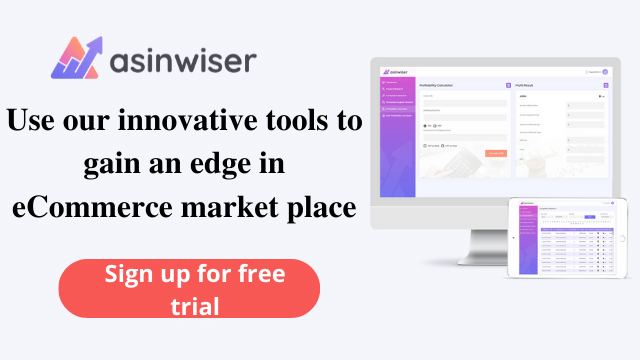
Things to think about before making a video for Amazon
A few things you should think about before you start making videos for products sold on the Amazon site
The first thing you need to decide is who will make your video content.
There are two ways to go, and you can do it in-house or hire a production company to do it for you.
The good news is that video content has become cheaper to make. That means this decision will come down to whether or not you want to spend time making a video, and that part is still actual: it takes time to create great content.
Secondly, think about all the questions you need to ask before making your video. These questions are essential because they set your video up for success. Some things to think about:
How will you market your brand?
Remember that brand stories are everything! It’s what will make your eCommerce business have repeat and long-term customers.
How does your product help with this? Is there anything in it for me? It’ll be easy to get the sale if you answer this question for your ideal customers.
How will you show your goods in a way that makes them easy to understand and relate to? When your customers can’t picture their lives with your products, they won’t buy them. Your products should be shown in a way that lets people display them in their daily lives.
Are there questions that people often ask? You could use your video to answer them. Video can help your customers understand how to use it or what it can be used for.
Are there different types of products? If you want to show multiple options without having the user click through a long list of photos, you can use videos to do it.
The goal of your product video is to get people to buy your product. Are you trying to teach? Inspire? Persuade? Make sure this goal is at the top of your to-do list as you move forward.
It would be best if you also thought about how the set-up looks: visuals, backgrounds, props, music, and so on. They all play essential roles in ensuring your product video is consistent with your brand and appealing to the eye. Play with it! In your product videos, you should do everything you can to make them exciting and fun, which means that you can do anything.
Requirements for Amazon Product Videos
Your ideas only limit you in terms of how you make your video. There are, however, a few technical things to keep in mind:
1. Your video must be in English at all times.
2. 3GP, AAC, AVI, FLV, MOV, MP4, and MPEG-2 are file formats that can be used.
3. It should be a JPEG or PNG in a 16:9 aspect ratio and at least 1280 by 720. (1920 x 1080 is best).
4. Aside from that, you should also pay attention to Amazon’s Content Policy, which can be found here. You can get banned or have your video taken down if you break this rule.
Things to remember:
1. Any claims you make must be backed up by proof. You can say what you think as long as it is clearly stated that way.
2. People can’t say bad things about their competitors, and you can only show facts about your competitors if they are backed up by evidence.
3. If you want to sell anything, it must be yours, and you must own the brand name.
4. In videos, you can’t say things like “cheap,” “affordable,” or “promotions.” You also can’t say things like “time-sensitive.”
5. This text has no health claims, medical claims, or medical advice.
6. You can’t change or add to the manufacturer’s warranty, or you can’t offer your warranty.
7. You can’t tell people to go away from Amazon.
8. Using customer reviews that aren’t true, asking for positive reviews, using reviews that are more than a year old, or changing the meaning of the reviews are all against the law.
9. No content that is controversial, political, sensitive, or sexually suggestive.
10. You can’t say that a product will help you lose weight if you don’t eat a healthy diet or work out.
11. You can’t make fun of celebrities or steal other people’s ideas.
As you can see, there are many ways you could break Amazon’s Content Policy. This is why it’s essential to read through and understand it before planning your video.
It is straightforward to break the policy, especially if you choose to use humour in your video or if your product is sensitive or linked to politics in any other way.
When you add a video to your product listing, it will appear next to the main images. Customers can quickly find and watch the video without scrolling through your ad.
When you click on the thumbnail for the video, it will open up a bigger window for customers to watch it. This way, they can see it.
Can anyone who sells on Amazon add a video to their listing?
Yes. Amazon used only to let sellers in the Brand Registry add a video to their listings for the longest time. In September 2020, non-brand registered sellers say they got an email from Amazon saying they could add videos to their listings.
This is excellent news for sellers who haven’t signed up for Brand Registry yet but want to add a product video. Check to see if this feature has been added to your seller account. It may not yet have been. Check: The best way to find out if you can upload a video is to do this:
Go to the Inventory tab in Seller Central and see if a button says “Upload and manage videos.”
Types of videos for Amazon products
To make a video for your product, you can choose from a few different types. It depends on what kind of product you are selling and what kind of video you should put on your ad.
How the product works and what does it look like?
In this kind of video, you talk about your product’s most essential features, uses, and benefits. Use a product highlights video to show people what your product can do for them. The main thing to keep in mind when making this video is to focus on the main features of your product. Keep it short, simple, and direct. The video is about living.
A lifestyle video shows how people in your target market use your product. This gives your potential customers a sense of how the product will work for them and lets them picture how they will use it in their own lives. People should know who they want to see this kind of video and what they want. People should connect with your product and see how it can help their lives. Videos that show how to open and explain things.
On YouTube, you’ve seen videos where someone opens a package from start to finish. You can see and learn about everything that comes inside. This kind of video can give customers a sense of what their order will look like when they get it, and it lets them unbox the product through the eyes of someone else. If the video is done well, it can help customers buy something.
Comparison of videos
Your product is shown next to a competitor’s item in this video. As long as there are good reasons why your product is better than the competition, it’s a smart move. Keep in mind that you can’t talk about your competitors by name. This kind of video works best if your product can do that.
Customer experience videos are another type of video that makes you want to try it. They can help your brand be more accurate and build trust with new customers.
An example of this type of video is a video about a product or a customer review. Some people will always be skeptical about how great your product is, even if you talk about it for hours. But when they hear other people talk about how it changed their lives, they won’t be able to stay away.
Videos that explain things
Is it weird that customers always ask the same things? It might be time for an explainer video to fill in the blanks on your Amazon product page. When you show how your product works, this is your chance to show it off to the fullest.
Get down to the nitty-gritty. Then, show them the exact way that your product works and how they can use it. With your product, of course. But why not show how useful it is right away? Make it easier for your customers to buy your product by making explainer videos that show how easy it is to use.
Final Takeaway
As you can see, there are many ways to break the rules for video content. As a result, if you don’t read the policy very carefully, you will likely do so by accident. This is especially true if you use humor in your script or have a sensitive product.
The time, money, and frustration of redoing a video because of policy mistakes will be a lot to deal with. After you get your brand registered, don’t break the content policy, and work with a video production company, product videos aren’t that hard, right?
Just tell your customers about your product clearly and concisely, connect with them on an emotional level, and show them why they need your product by highlighting all the benefits.
Because you don’t have to do this on your own, it’s good. We can help you if you don’t have a dedicated video production team in-house. Kenji ROI has a team of experts who can help you make great product videos.
An intelligent software tool—Asinwiser— is what you need as an Amazon. It is an impeccable solution for all your needs, including product research, competitor research, fba-calculator, and profitability calculator.
Share this:
Subscribe to Our Newsletter
Recent Post
- Top 13 Amazon Inventory Management Tools for FBA Sellers in 2023
- Asinwiser: The Ultimate OMSGuru Alternative for Amazon Sellers
- Repricer.com Alternative: Why Asinwiser is the Superior Choice for Amazon Sellers
- Aura Alternative: Why Asinwiser is the Superior Choice for Amazon Repricing
- Maximize Amazon Sales with Asinwiser: The Superior Amazon Repricer & Revenue Analytics Tool
